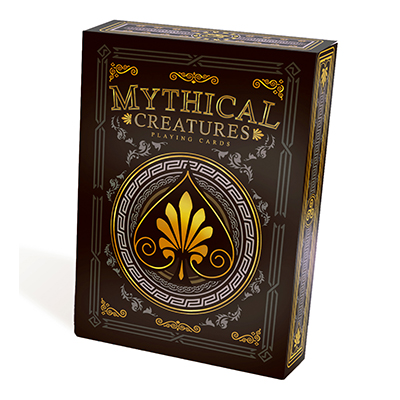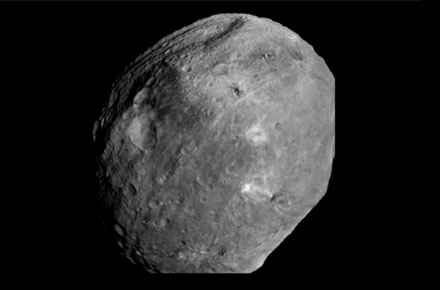Geek 101: Getting the Most Battery Life Out of Your Gadgets


In our hyper-mobile, communication-hungry society, tethering yourself to a collection of portable gadgets has become an accepted standard of living. If you’re tied to your cellphone, iPod, laptop, and Bluetooth device 24/7, you know how annoying it is to be caught with a dead or malfunctioning battery.
However, there are several practices you can adopt to avoid the last-minute trek to the electronics store or paying for rush delivery of a replacement.
Change How Your Charge
If you’re in the habit of coming home and plugging everything in to charge, your batteries will soon develop ‘memory’.
This will stop the battery from charging fully and leave you with less juice over time. Experts suggest only charging when the battery is nearing depletion and to avoid following a set schedule.
Allowing the gadget to complete deplete its battery overnight every few weeks is also an excellent idea.
Consider the Settings
iPods have the ability to turn off the backlight, resulting in more play time. Laptops also have power-saver modes you can use to eek out more surfing time.
However, did you know that the vibrate function of your phone uses more power than the ringer? Changing to power-sipping settings will extend the use you get out of each charge as well as requiring fewer charges overall.
As the life of a typical rechargeable battery is determined by how many charges it has received with the maximum being between 500-800, conserving energy is always a good thing.
Avoid Temperature Extremes
Do you lock your gadgets in the glove-box or trunk of your car for safekeeping? How about sliding your phone into your bag next to that ice-cold soda you just bought?
Extreme temperatures are not kind to batteries. You will want to keep your phone in your pants pocket, next to your body heat, in the winter and in a bag or outside pocket in the summer.
Excess heat is also unkind to electronics in general, so keeping them around room temperature also extends the life of the gadgets as well.
Shut It Off
Would you leave your desktop running 24/7? What about your car? Just because a piece of technology is small doesn’t mean that it doesn’t get warm or need to reset.
If you work in a profession that demands you to be on-call at all hours, consider getting a landline phone or a pager for overnight use. Leaving a device on all the time will shorten its life and the life of its battery.
Schedule Replacements
Batteries only last one and a half to three years, on average. Even if you follow all of these guidelines, they will eventually need to be replaced and it can strike without much warning. To avoid this from happening in the middle of a conference out of town, on vacation, or right when you receive a critical call, schedule battery replacements.
Simply input a date on your calendar for one year or so after you bought the device and order a replacement when the time comes. Make sure to see in recycling facilities exist in your area for the old battery.
By keeping these tips in mind, your gadgets and their batteries will last much longer. Considering how dependent we are upon them, keeping them in tip-top shape should be a priority that will save you frustration, inconvenience, and leave your checkbook healthier, too.